The screenshot below shows a number of MyCleanPOS system options that can be selected. We will now select the ‘Timesheet’ icon below and follow with other options and reports in the ‘Select Station’ section of the manual.

MyCleanPOS will list the clock on – clock off times of your staff as shown below.
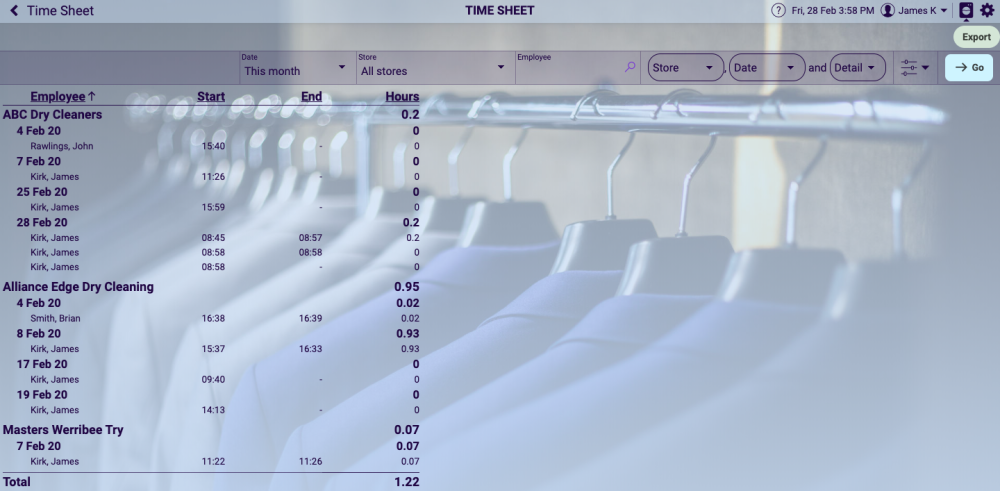
You can edit employee times if required and if you have permission based on your user ID permissions.




Pubblica il tuo feedback su questo topic.