This is where you can interact with customers, create a new ticket or complete a customer pickup.
Shown below is Front Counter, and, Ticket Writing/Pickup menu items in MyCleanPOS.
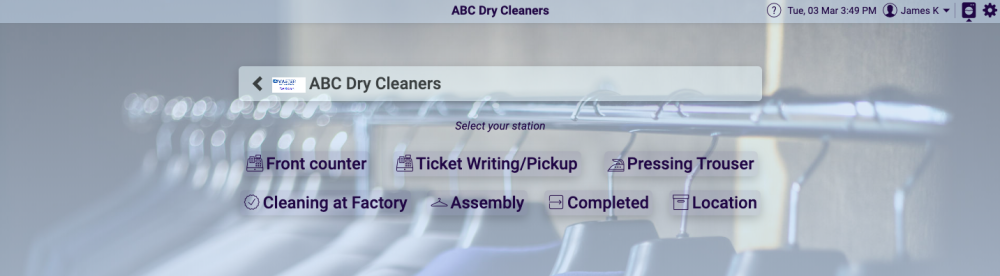
If you select either of Front Counter, or, Ticket Writing/Pickup menu’s the following screens will launch. You will notice they are one of the same screen view from where you can create a new ticket, complete a customer pickup, or, raise a customer invoice.
Selection of Front counter, or,
Ticket Writing/PickUp function are accessed through the same screen in the MyCleanPOS solution providing more flexible, efficient, and, timely transaction processing at the Point Of Sale
To select a customer you can do one of many functions.
You can scan an invoice number into MyCleanPOS which will select the customer and display the invoice or order automatically.
You can type in the 1st name or last name or type in the telephone number or the ticket number as shown below.
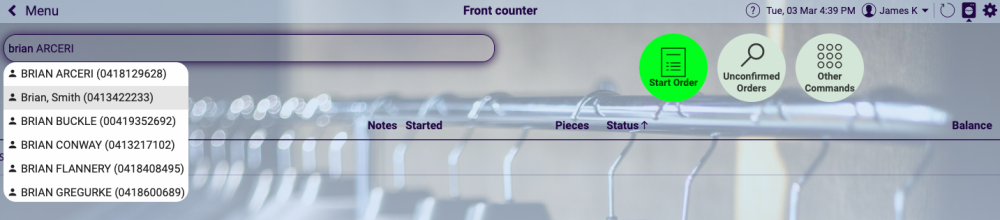
If it does not bring up a customer from the list for you to choose from then you can add a new customer
After selecting ADD CUSTOMER, you can now add new customer details including, name, phone number, email and other customer details as shown below
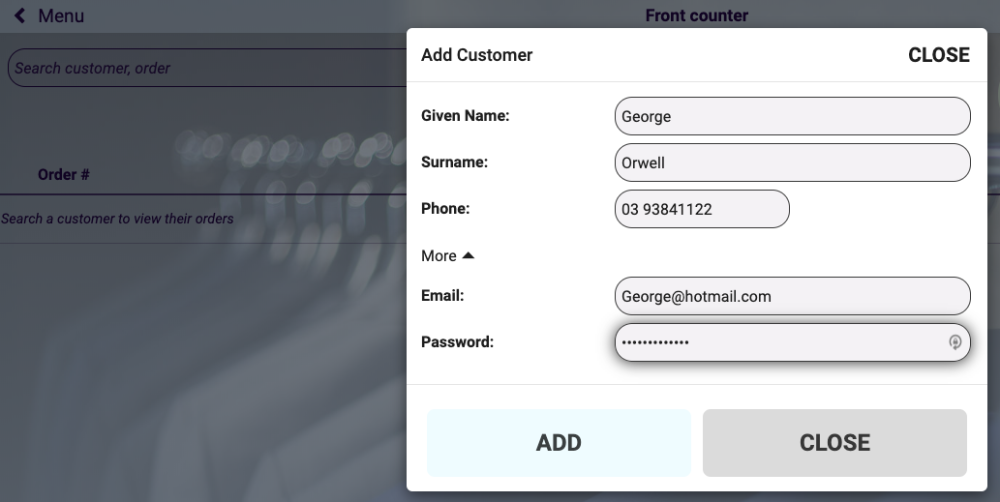



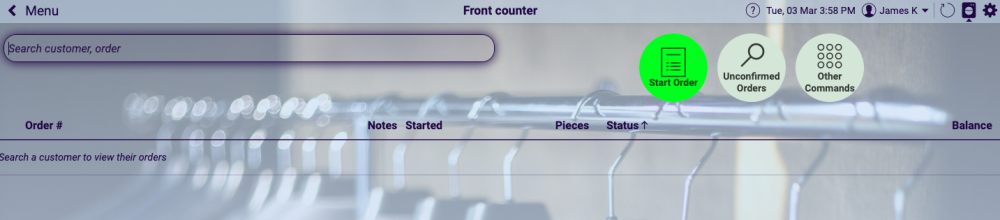
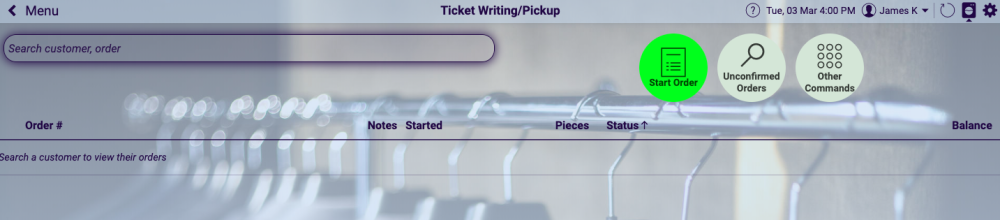
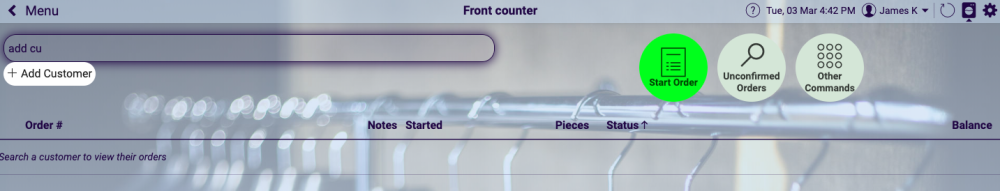
Pubblica il tuo feedback su questo topic.