How do I use the webapp to process payments for customer orders in store?
The webapp Nabtransact payment system can be used to collect payment for orders in a store and mark them as paid.
The store will need to be uploading to the MyDrycleaning webapp.
To enable automatic payment of orders being uploaded to the webapp for a customer, set the “Autocharge” switch on the customers account to “On”
To set the “Autocharge” switch to on for a the customer account:
1. Click the setting button
2. Select customers
3. Look up the customer account and select it to open their details
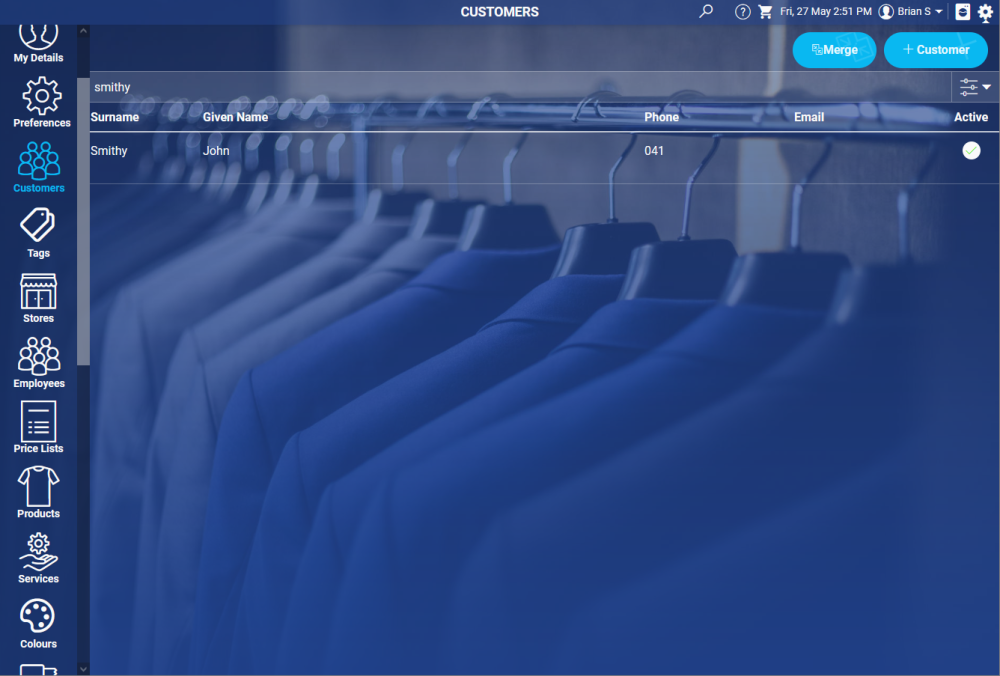
4. Scroll to the bottom, and select the sub-account
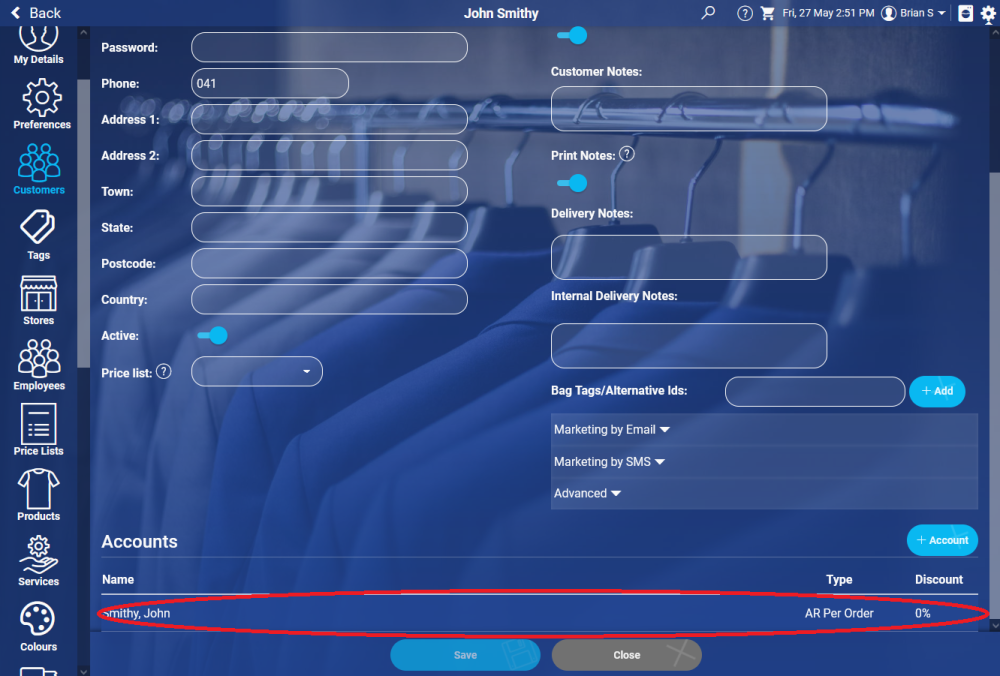
5. Expand the “MyDrycleaning” section
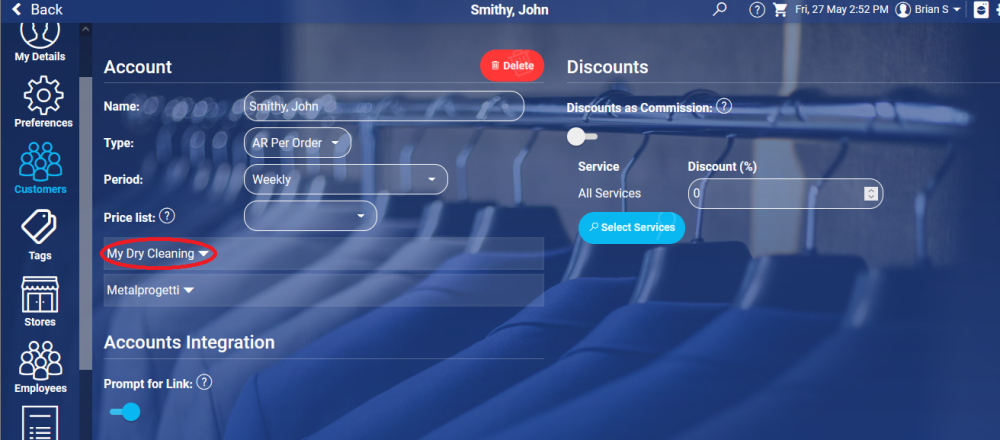
6. Set autocharge to On
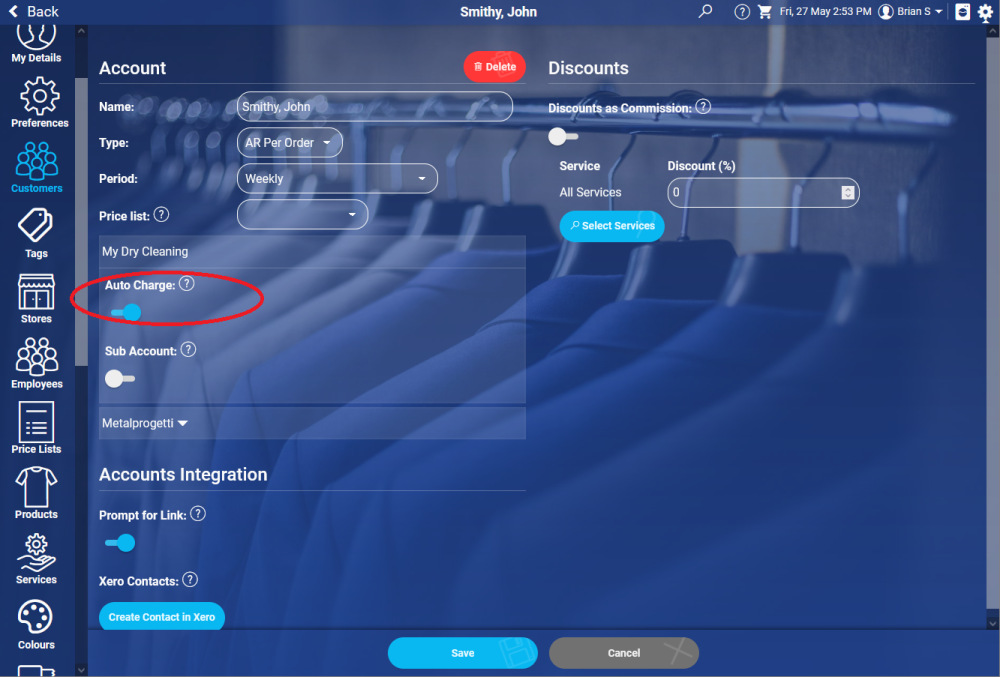
7. Click Save
Please ensure you have a Credit Card type setup in your Payments screen and it is a Good idea to add one called ‘ Nab Transact’ – type CREDIT CARD




Pubblica il tuo feedback su questo topic.