The Close Drawer is selected when you complete the end of shift, or, end of business day and you need to complete cash drawer balancing, reconciliation, and, cash drawer reporting

After choosing the Close Drawer button in Other Commands you are able to close the drawer with the existing balance or starting a new drawer balance. In this case a balance of $200 for the new shift, or, next business day has been nominated. You can elect to have a different starting balance in the drawer as well.

If you choose to close the drawer you will be asked to start with pre-defined closing balance, or, you can select a different starting balance
Having selected you would like to close the drawer and proceed with the drawer count, you will be presented with the utility below to count currency and balance the drawer
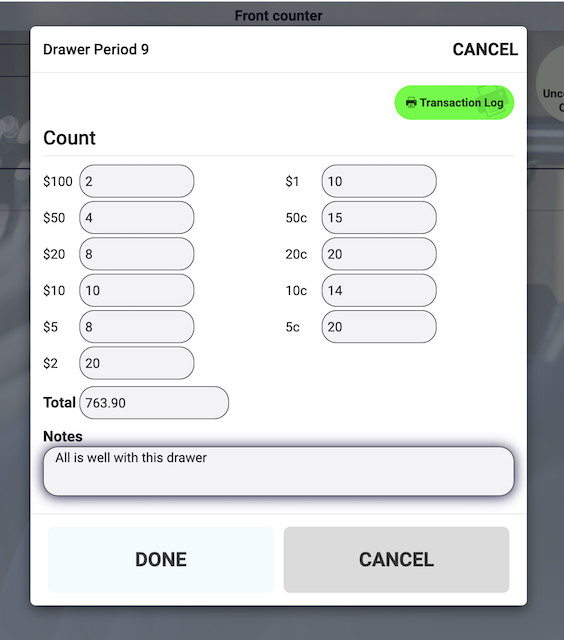
Once the drawer has been counted and the drawer is in balance for the end of shift ,or, business day you will select done and MyCleanPOS will generate the Closed Drawer Report as shown below.

Once drawer count is completed you can choose select to print transaction log and the option to download as a PDF, print the report, or, email the transaction log to the accounts department, or, your manager as shown below.
Report emailed or printed as below






Pubblica il tuo feedback su questo topic.