The screenshot below shows a number of MyCleanPOS system options that can be selected. We will now select the ‘Drawer Periods’ icon below and follow with other options and reports in the ‘Select Station’ section of the manual.

When selecting the ‘Drawer Period’ reporting icon the following drawer period listings are shown for Ticket Writing, and, Front Counter Stations
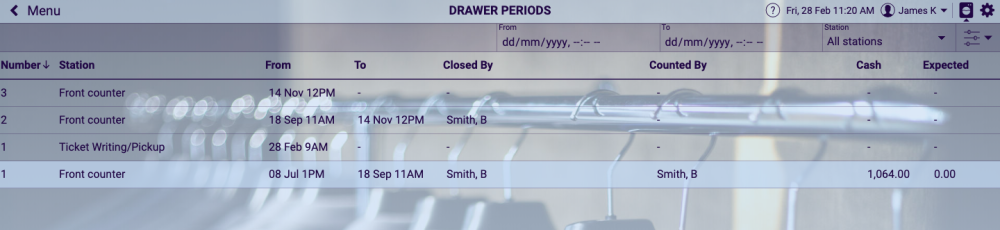
This is where you can print or display a copy of the cash drawer report select the period you would like and then you can display, print ,or, email the transaction log as shown below
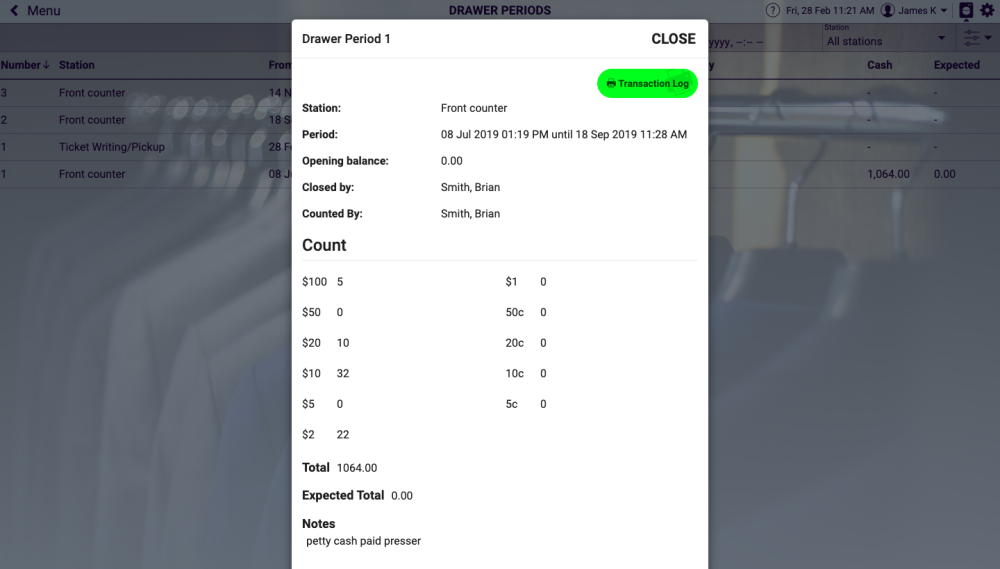
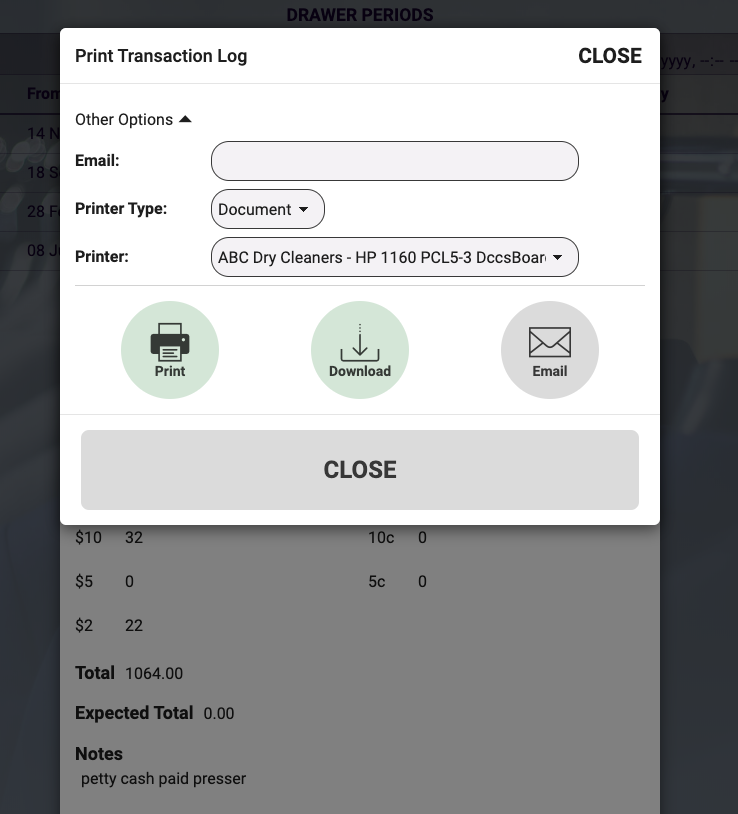



Post your comment on this topic.